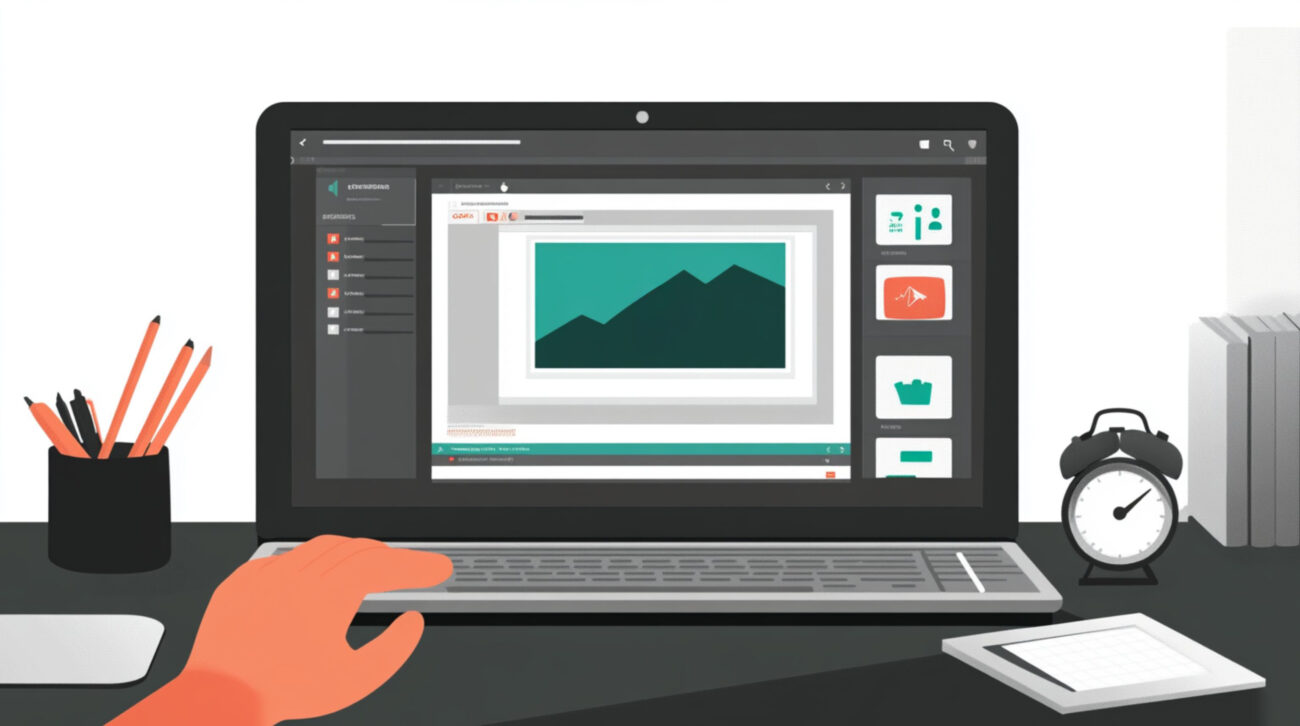A compelling YouTube thumbnail is crucial for capturing viewers’ attention and increasing click-through rates. Fortunately, with the right online tools, you can design eye-catching thumbnails in just a few minutes. Here’s a step-by-step guide to help you create effective thumbnails quickly.
🛠️ Step 1: Choose an Online Thumbnail Maker
Select a user-friendly online tool that offers templates and customization options. Popular choices include:
- Canva: Provides a vast library of templates and design elements.
- Adobe Express: Offers customizable templates and branding features.
- FotoJet: Features easy-to-use editing tools and templates.
- VistaCreate: Includes a variety of design assets and templates.
These platforms are accessible via web browsers and don’t require advanced design skills.
📐 Step 2: Set the Correct Dimensions
Ensure your thumbnail has the optimal size for YouTube:
- Resolution: 1280 x 720 pixels
- Aspect Ratio: 16:9
- Maximum File Size: 2MB
Most online tools provide pre-sized templates to match these specifications.
🖼️ Step 3: Select a High-Quality Image
Choose a clear and relevant image that represents your video’s content. You can use a still from your video or a high-resolution photo. Ensure the image is not blurry or pixelated, as clarity is key to attracting viewers.
✍️ Step 4: Add Text and Design Elements
Incorporate concise and readable text that highlights the video’s topic. Use bold fonts and contrasting colors to make the text stand out. Additionally, you can add design elements like icons or shapes to enhance visual appeal. Keep the design clean and avoid clutter to maintain focus on the main message.
💾 Step 5: Download and Upload Your Thumbnail
Once satisfied with your design, download the thumbnail in a compatible format (usually JPEG or PNG). When uploading your video to YouTube, select the “Upload thumbnail” option and choose your newly created image.
Creating effective YouTube thumbnails doesn’t have to be time-consuming. By utilizing online tools like Canva or Adobe Express, you can craft professional-looking thumbnails in under five minutes, helping your videos stand out and attract more viewers.