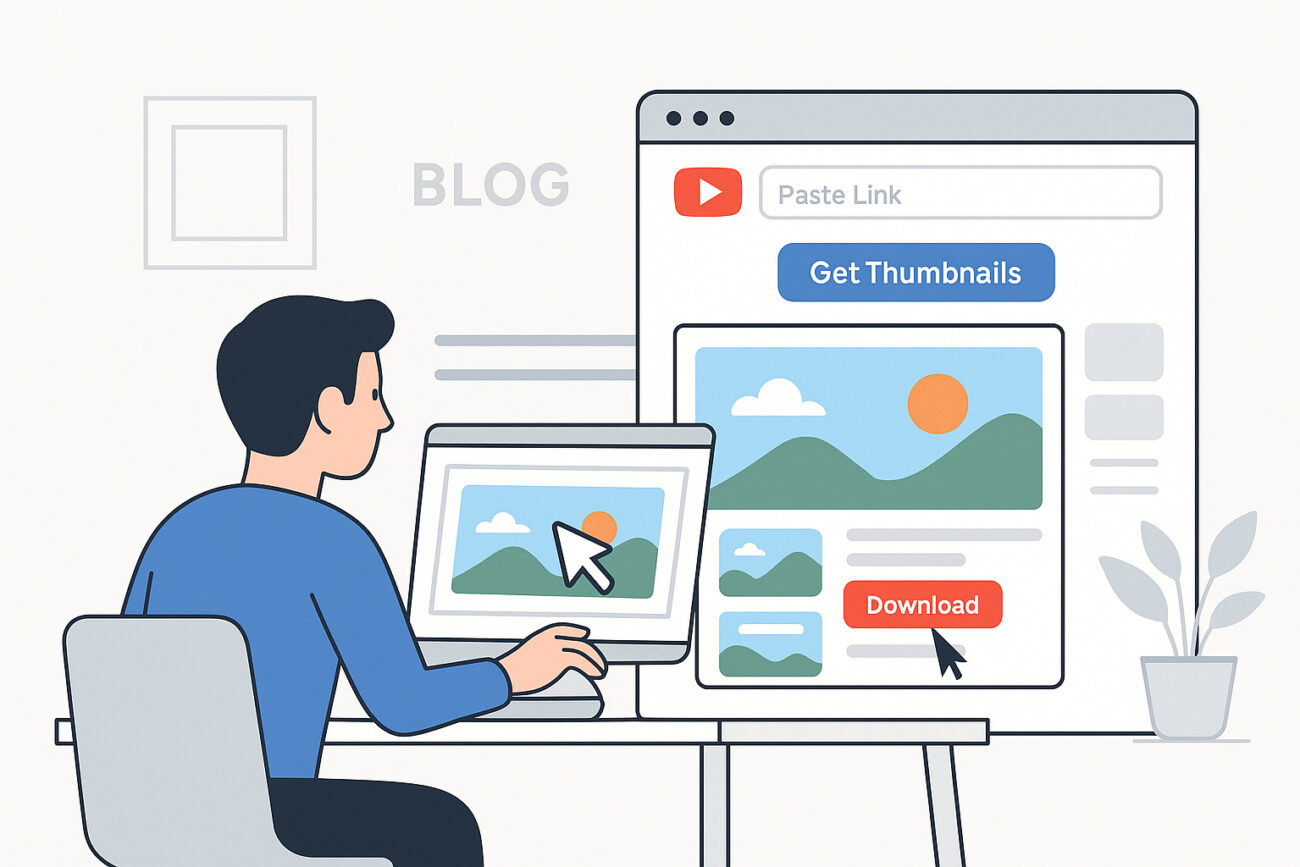Looking to enhance your blog post or article with a high-quality visual from a YouTube video? YouTube thumbnails are eye-catching, informative, and perfect for showcasing video content in your written work. With our free tool at DownloadYouTubeImage.com, you can instantly grab thumbnails in various resolutions, no software or sign-up needed.
Here’s a simple step-by-step guide to help you do it:
✅ Step 1: Find Your YouTube Video
Start by heading to the YouTube video you want to use. Whether it’s your own video or someone else’s, simply click on it and copy the full URL from the address bar. If you’re on mobile, tap “Share” and then “Copy Link.” You’ll need this link in the next step.
✅ Step 2: Paste It into the Thumbnail Grabber Tool
Now go to DownloadYouTubeImage.com. You’ll see an input field at the top of the page. Paste your copied YouTube link into that field and click the red “Get Thumbnails” button. Our tool will automatically extract the video ID and instantly generate thumbnails in multiple resolutions.
✅ Step 3: Choose the Right Thumbnail Size and Quality
You’ll be presented with a variety of thumbnail versions, including Full HD (max resolution), SD, HQ, and lower quality previews. Scroll through the options and pick the one that best suits your blog layout or article style. If you want a crisp, professional look, go for the Max Resolution (1080p) image.
✅ Step 4: Save the Thumbnail to Your Device
Click the Download link below your selected image. The thumbnail will open in a new browser tab.
- On desktop: Right-click the image and select “Save image as…” to download it.
- On mobile: Tap and hold the image, then choose “Download image” or “Add to Photos” depending on your device.
Now it’s ready to be uploaded to your blog platform or CMS.
🧩 Why This Works Great for Blogs & Articles
- Instant visual enhancement: Thumbnails make your content pop and boost reader engagement.
- Saves time: No need for screen captures or editing, just grab and go.
- SEO-friendly: Custom images with proper alt text can help with search visibility.
- Creative freedom: Use the image in blog thumbnails, featured images, or article previews.
💡 Pro Tip
If you’re referencing a video in your content, be sure to credit or link back to the original YouTube source. This builds trust with your readers and is a great SEO practice too.
With DownloadYouTubeImage.com, saving YouTube thumbnails for your blog is quick, easy, and completely free. Try it out and give your articles the professional visual touch they deserve!